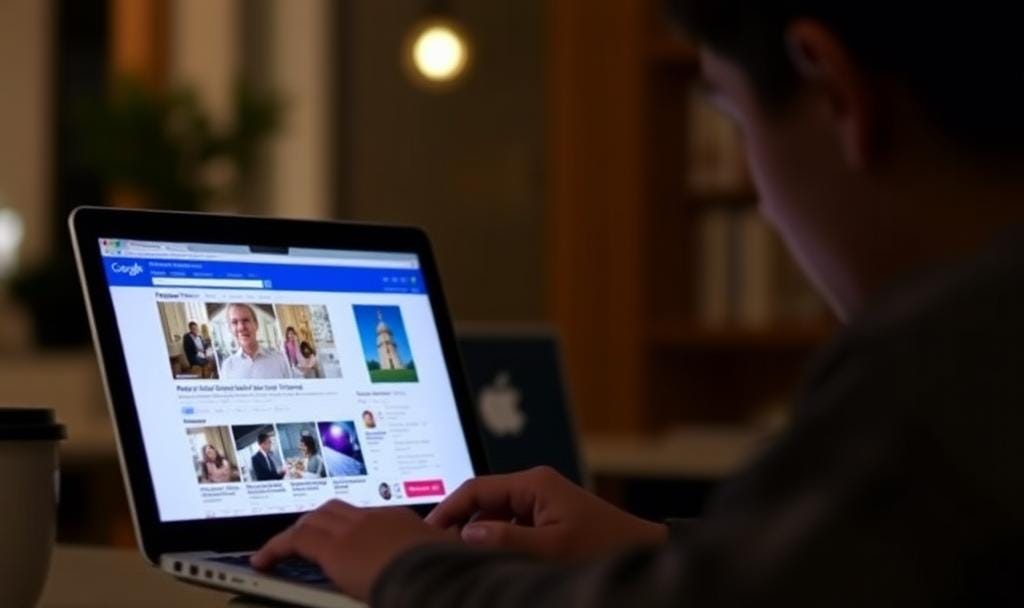How to Run a Successful Google Ads Campaign: A Step-by-Step Guide
Before setting up your campaign, clearly define your objectives...
Google Ads is one of the most powerful tools for driving targeted traffic, generating leads, and increasing sales. With over 5.6 billion searches per day on Google, the platform offers unparalleled reach and precision. However, running a successful Google Ads campaign requires more than just setting up an account and creating ads. It demands a strategic approach, continuous optimization, and a deep understanding of your target audience.
In this comprehensive guide, we’ll walk you through how to run a successful Google Ads campaign, covering everything from setup to optimization. Whether you’re a beginner or an experienced marketer, these actionable tips and best practices will help you maximize your ROI and achieve your business goals.
Why Google Ads is Essential for Your Business
Google Ads offers several unique advantages for businesses of all sizes:
Immediate Results: Unlike SEO, which takes time, Google Ads can drive traffic and conversions from day one.
Targeted Advertising: Reach users based on their search intent, location, demographics, and behavior.
Measurable ROI: Track performance metrics like clicks, conversions, and cost-per-acquisition (CPA).
Flexible Budgeting: Set your own budget and adjust it based on performance.
Wide Reach: Access Google’s vast network, including Search, Display, YouTube, and Shopping.
By leveraging these benefits, you can create campaigns that deliver measurable results and grow your business.
Step 1: Define Your Campaign Goals
Before setting up your campaign, clearly define your objectives. Common goals for Google Ads campaigns include:
Driving Website Traffic: Attract more visitors to your site.
Generating Leads: Collect contact information through forms or calls.
Increasing Sales: Boost product or service purchases.
Building Brand Awareness: Reach a wider audience and increase visibility.
Your goals will determine your campaign type, targeting, and budget.
Step 2: Conduct Keyword Research
Keywords are the foundation of your Google Ads campaign. Use tools like Google Keyword Planner, SEMrush, or Ahrefs to:
Identify high-volume, low-competition keywords.
Analyze search intent (informational, navigational, or transactional).
Find long-tail keywords that are more specific and less competitive.
Organize your keywords into tightly themed ad groups to improve relevance and Quality Score.
Step 3: Choose the Right Campaign Type
Google Ads offers several campaign types, each suited to different goals:
1. Search Campaigns
Display text ads on Google Search results.
Ideal for driving traffic and generating leads.
2. Display Campaigns
Show visual ads on websites within Google’s Display Network.
Great for building brand awareness and retargeting.
3. Shopping Campaigns
Showcase product listings with images, prices, and reviews.
Perfect for e-commerce businesses.
4. Video Campaigns
Run ads on YouTube and other video platforms.
Effective for storytelling and engaging audiences.
5. App Campaigns
Promote mobile apps across Google’s networks.
Best for driving app installs and engagement.
Step 4: Create Compelling Ads
Your ads should grab attention, communicate value, and encourage clicks. Follow these best practices:
For Search Ads
Headlines: Use keywords and highlight benefits.
Descriptions: Include a clear CTA and unique selling points.
Extensions: Add sitelinks, callouts, and structured snippets to provide more information.
Example:
Headline: “Get 50% Off Today Only!”
Description: “Shop our best-selling products and save big. Limited time offer. Shop Now!”
For Display Ads
Use eye-catching visuals and concise copy.
Include a strong CTA (e.g., “Learn More,” “Shop Now”).
Tailor your message to the audience’s interests.
Step 5: Set Your Budget and Bidding Strategy
Google Ads allows you to set a daily budget and choose a bidding strategy that aligns with your goals. Common strategies include:
Manual CPC: Set your maximum cost-per-click (CPC) manually.
Target CPA: Automatically adjust bids to achieve a specific cost-per-acquisition.
Target ROAS: Optimize bids to maximize return on ad spend.
Maximize Clicks: Focus on driving as many clicks as possible within your budget.
Start with a conservative budget and gradually increase it as you identify high-performing keywords and ads.
Step 6: Target the Right Audience
Google Ads offers advanced targeting options to ensure your ads reach the right people. Key targeting methods include:
Location Targeting: Focus on specific regions, cities, or radiuses.
Demographic Targeting: Reach users based on age, gender, or income.
Device Targeting: Optimize ads for mobile, desktop, or tablet users.
Audience Targeting: Use custom audiences, in-market audiences, or remarketing lists.
Step 7: Monitor and Optimize Your Campaign
Running a successful Google Ads campaign requires continuous monitoring and optimization. Key steps include:
Track Performance Metrics
Click-Through Rate (CTR): Measures how often users click on your ads.
Conversion Rate: Tracks the percentage of clicks that result in a desired action.
Quality Score: Evaluates the relevance and quality of your ads, keywords, and landing pages.
Cost-Per-Click (CPC): Monitors how much you’re paying for each click.
Optimize Your Campaign
Refine Keywords: Add negative keywords to exclude irrelevant searches.
Test Ad Variations: A/B test headlines, descriptions, and CTAs.
Improve Landing Pages: Ensure your landing pages are relevant, fast, and mobile-friendly.
Adjust Bids: Increase bids for high-performing keywords and decrease them for underperforming ones.
Tools to Enhance Your Google Ads Campaign
Google Keyword Planner: Find and analyze keywords.
Google Analytics: Track website traffic and conversions.
SEMrush: Conduct competitor analysis and keyword research.
Optmyzr: Automate and optimize your campaigns.
Unbounce: Create high-converting landing pages.
Common Mistakes to Avoid
Ignoring Negative Keywords: Failing to exclude irrelevant searches can waste your budget.
Poor Landing Page Experience: Ensure your landing pages align with your ad messaging.
Overlooking Mobile Optimization: Many users search on mobile devices, so optimize accordingly.
Setting and Forgetting: Regularly monitor and adjust your campaigns for better performance.
Not Testing: Always test different ad variations and strategies to find what works best.
Conclusion
Running a successful Google Ads campaign requires careful planning, execution, and optimization. By following these steps—defining your goals, conducting keyword research, creating compelling ads, and continuously monitoring performance—you can maximize your ROI and achieve your business objectives.
Start implementing these strategies today to create Google Ads campaigns that drive traffic, generate leads, and boost sales. Remember, the key to success is consistency and a willingness to adapt based on data and insights.