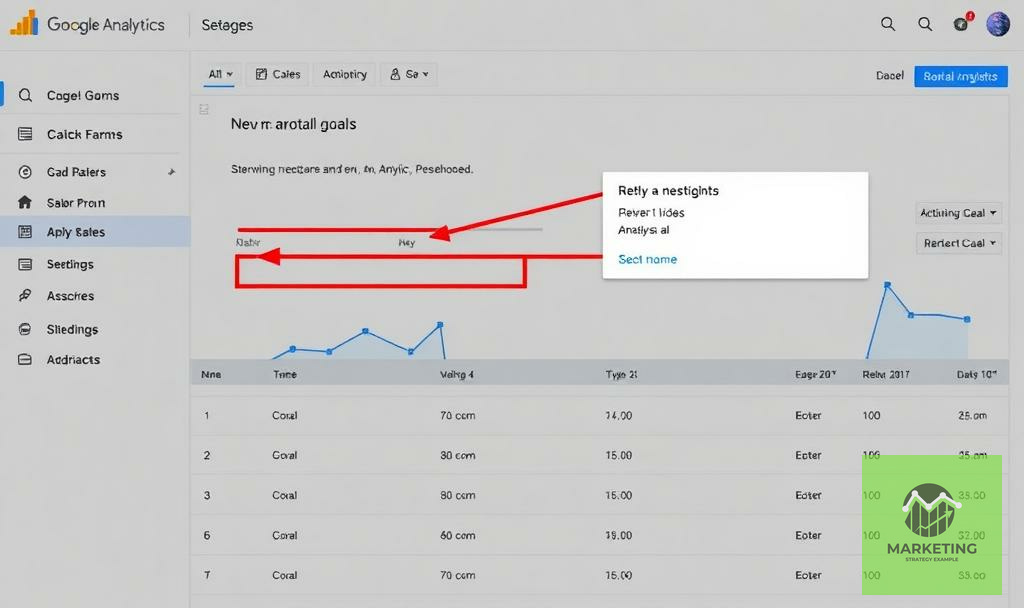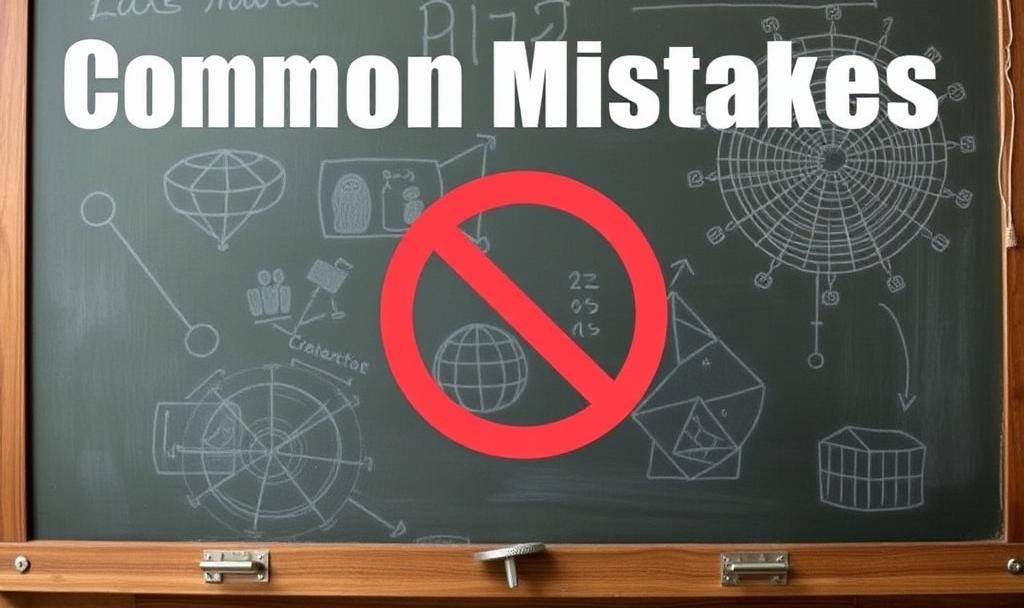How to Use Google Analytics to Track Marketing Performance: A Step-by-Step Guide
A Step-by-Step Guide to Measuring Campaign Success, Understanding Your Audience, and Optimizing Your Marketing Efforts
In today’s data-driven world, tracking your marketing performance is essential for making informed decisions and optimizing your strategies. Google Analytics is one of the most powerful tools available for monitoring website traffic, user behavior, and campaign effectiveness. However, many businesses struggle to harness its full potential due to its complexity.
This comprehensive guide will walk you through how to use Google Analytics to track marketing performance, providing actionable steps and tips to help you measure success, identify areas for improvement, and grow your business.
Why Google Analytics is Essential for Tracking Marketing Performance
Google Analytics offers a wealth of data that can help you:
Measure Campaign Effectiveness: Track the performance of your marketing campaigns in real-time.
Understand Your Audience: Gain insights into user demographics, interests, and behavior.
Optimize Your Website: Identify pages with high bounce rates or low engagement and improve them.
Increase ROI: Make data-driven decisions to allocate your budget more effectively.
Track Conversions: Monitor goals like form submissions, purchases, or newsletter sign-ups.
By leveraging Google Analytics, you can turn raw data into actionable insights that drive your marketing success.
Getting Started with Google Analytics
Step 1: Set Up Your Google Analytics Account
Go to the Google Analytics website and sign in with your Google account.
Click on “Start measuring” and follow the prompts to create an account.
Set up a property (your website or app) and provide basic information like your website name, URL, and industry category.
Accept the terms of service and get your tracking ID.
Step 2: Install the Tracking Code
Copy the tracking code provided by Google Analytics.
Paste the code into the header section of your website’s HTML. If you’re using a CMS like WordPress, you can use plugins like “Google Site Kit” or “Insert Headers and Footers” to simplify the process.
Verify that the tracking code is working by visiting your website and checking the “Real-Time” reports in Google Analytics.
Key Metrics to Track in Google Analytics
To effectively track marketing performance, focus on these essential metrics:
1. Audience Overview
Users: The number of unique visitors to your site.
Sessions: The total number of visits, including repeat visits.
Pageviews: The total number of pages viewed.
Bounce Rate: The percentage of visitors who leave your site after viewing only one page.
2. Acquisition Reports
Traffic Sources: Understand where your visitors are coming from (organic search, social media, paid ads, etc.).
Campaign Performance: Track the effectiveness of specific campaigns using UTM parameters.
3. Behavior Reports
Top Pages: Identify your most popular pages.
Site Speed: Monitor loading times to improve user experience.
Behavior Flow: Visualize how users navigate through your site.
4. Conversion Tracking
Goals: Set up and track specific actions like form submissions or purchases.
E-commerce Tracking: Monitor sales performance, revenue, and product performance.
How to Track Marketing Campaigns with Google Analytics
Step 1: Use UTM Parameters
UTM parameters are tags added to your URLs to track the performance of specific campaigns. Use Google’s Campaign URL Builder to create UTM-tagged URLs. Key parameters include:
utm_source: Identify the platform (e.g., Google, Facebook).
utm_medium: Specify the medium (e.g., email, CPC).
utm_campaign: Name the campaign (e.g., summer_sale).
Step 2: Analyze Campaign Performance
Go to Acquisition > Campaigns > All Campaigns in Google Analytics.
Review metrics like sessions, bounce rate, and conversions for each campaign.
Identify high-performing campaigns and allocate more resources to them.
How to Set Up Goals in Google Analytics
Goals allow you to track specific actions that contribute to your business objectives. Here’s how to set them up:
Go to Admin > Goals in your Google Analytics account.
Click on “New Goal” and choose a template or create a custom goal.
Define the goal details, such as:
Destination: Track visits to a specific page (e.g., thank-you page).
Duration: Measure how long users spend on your site.
Pages/Screens per Session: Track engagement based on the number of pages viewed.
Event: Monitor actions like button clicks or video views.
Save your goal and start tracking conversions.
Advanced Tips for Using Google Analytics
1. Create Custom Dashboards
Custom dashboards allow you to visualize the metrics that matter most to your business. To create one:
Go to Customization > Dashboards and click “Create.”
Add widgets for key metrics like sessions, conversions, and bounce rate.
2. Use Segments for Deeper Insights
Segments allow you to analyze specific subsets of your data, such as:
New vs. returning visitors.
Traffic from specific geographic locations.
Users who completed a goal.
3. Enable E-commerce Tracking
If you run an online store, enable e-commerce tracking to monitor sales performance. Go to Admin > E-commerce Settings and toggle on “Enable E-commerce.”
4. Integrate with Google Ads
Linking Google Analytics with Google Ads provides a comprehensive view of your paid campaigns. Go to Admin > Google Ads Linking to connect the two platforms.
Common Mistakes to Avoid
Not Setting Up Goals: Without goals, you can’t measure conversions or ROI.
Ignoring Bounce Rate: A high bounce rate may indicate poor user experience or irrelevant traffic.
Overlooking Mobile Data: Ensure your site is optimized for mobile users.
Failing to Use UTM Parameters: Without UTM tags, you won’t be able to track campaign performance accurately.
Not Regularly Reviewing Data: Make it a habit to analyze your reports and adjust your strategies accordingly.
Conclusion
Google Analytics is an indispensable tool for tracking marketing performance and making data-driven decisions. By setting up your account, monitoring key metrics, and using advanced features like UTM parameters and custom dashboards, you can gain valuable insights into your audience, campaigns, and website performance.
Start implementing these strategies today to optimize your marketing efforts, improve ROI, and grow your business. Remember, the key to success is consistency—regularly review your data and refine your strategies to stay ahead of the competition.